Editing reflection
My role:
In the editing process, as there are 4 of us, it made it slightly hard to involve everyone. So to solve this problem, we all took turns and helped each other out with the editing. Even if we weren't literally editing we can still contribute through the suggestions we give. For example if Amory is editing, I can suggest that he cuts a clip sooner or adds in a title etc. This made everything run much more smoothly and it gave everyone a chance to learn Premiere Pro.
Whilst we all edited together, there were key decisions that we all individually made that influenced the sequence.
I made the choice of the font for the titles to which I chose Helvetica Light as it is a clean font and easy to read rather than something that you takes thought for you to read. To edit this I would double click on the title box in the bins (folder) which brings up the title edit window in which you can pick your font, spacing, size etc. After I was happy with how it looked, I would then exit the edit window and drag the title into the timeline and cut it down into a good length. To judge how long the title should be on the screen for, I would say it 3 times quickly each time until it played through to the end of my sentence. This way it's not to fast for slow readers and not to slow for fast readers. As well as knowing what the duration should be, I also needed to find the order of how the titles go so I watched 3 title sequences to films so I understand the order that the titles get played at.
I also made the soundtrack of the sequence which played a major role in the thriller as it sets the tone and creates an atmosphere. To produce the track, I used Ableton Live, a professional production software that a lot producers in the film industry would also use. As a main structure I used an arpegiatted synth with a lot of reverb on it to make it sound ambient. I then used a bass line to fill it and make it sound more whole. To add a sense of urgency I added hi hats and brought them down in the mix so it's more of a subtlety as well as using reverb to make them softer and more ambient. As the majority of the sequence is fast paced, I have chosen a tempo of 135 bpm to help emphasise that.
Another key decision I made were the overall pace of the cuts and how long each shot is played for. This means that for the intro I wanted to build as much suspense as possible thus holding on the shots making it just uncomfortable enough to give the audience a sense of anticipation for something to happen. As the scene started to pick up pace, I would start to use a wider variation of shots that had shorter duration time to make it more intense so the audience stay on the edge of their seat. Once the second person had been killed everything starts to slow down as the climax of the scene has happened so the shots get slower again and start to have a longer duration.
Our intended outcome and expectation:
Going into this I think we all had a vision of what the project would turn out to be, both in the shoot and editing process so when it came down to putting it on the timeline we all had different ideas of how it should go. Luckily our group are very coherent which made it easier to work for the editing. However our main focus from the start was making sure there were no continuity errors and making sure the cuts didn't jump and they ran smoothly, it was only then, that we would go into more of the technical stuff where there may be a creative clash in the group. I expected to be able to all edit in harmony and make it seamless to an audience
Playing the shots back:
In our first session of editing we imported all of the rushes (each shot) into Premiere and went through them all. We created a timeline dedicated to all the good shots we intended on using (log shots)
. So for later we can drag the clips from the log shot timeline to the edit timeline.
The timeline is used as the main editing window and you can chop and cut up all of the shots and audio to play exactly how you want them.
Some of the things that would determine weather the shots would make it into the film was if they had any continuity errors, the composition (the framing and how good it looked aesthetically), If the actors had messed up etc.
Editing the clips:
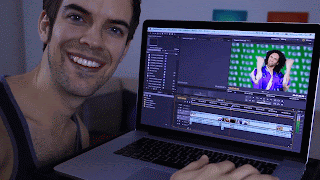 We used tools to help edit the sequence faster using the tools like blade tool which cuts the clip wherever you click it or the ALL tool which selects everything on the right hand side of where you click. This tool is especially handful as if you have to extend a clip instead of dragging each clip after, along you can do it all at once. There are also shortcuts on the keyboard to help make the process even more fast. For example you press A to go into the select all tool and C to use the cutting tool (blade) and if you want to switch back you just press V for the select tool.
We used tools to help edit the sequence faster using the tools like blade tool which cuts the clip wherever you click it or the ALL tool which selects everything on the right hand side of where you click. This tool is especially handful as if you have to extend a clip instead of dragging each clip after, along you can do it all at once. There are also shortcuts on the keyboard to help make the process even more fast. For example you press A to go into the select all tool and C to use the cutting tool (blade) and if you want to switch back you just press V for the select tool.
We arranged the shots by 3 sections. There was the first section when Manu dies, the second section where Mike dies, and the third section when El reveals she is a girl. This made it easy to put it in to order for the actual cut.
We used layers to make it easy to switch between shots as it makes it more convenient if you switch to a different shot but need to line it up then most of the time you can cut the top layered clip and it will automatically cut back to the previous shot which would still be playing behind the layered clip meaning you usually wouldn't have to edit the rest.
Hey Mike, I cant write about visuals etc because we haven't done that yet but this is over 1000 words like I said :)
In the editing process, as there are 4 of us, it made it slightly hard to involve everyone. So to solve this problem, we all took turns and helped each other out with the editing. Even if we weren't literally editing we can still contribute through the suggestions we give. For example if Amory is editing, I can suggest that he cuts a clip sooner or adds in a title etc. This made everything run much more smoothly and it gave everyone a chance to learn Premiere Pro.
Whilst we all edited together, there were key decisions that we all individually made that influenced the sequence.
I made the choice of the font for the titles to which I chose Helvetica Light as it is a clean font and easy to read rather than something that you takes thought for you to read. To edit this I would double click on the title box in the bins (folder) which brings up the title edit window in which you can pick your font, spacing, size etc. After I was happy with how it looked, I would then exit the edit window and drag the title into the timeline and cut it down into a good length. To judge how long the title should be on the screen for, I would say it 3 times quickly each time until it played through to the end of my sentence. This way it's not to fast for slow readers and not to slow for fast readers. As well as knowing what the duration should be, I also needed to find the order of how the titles go so I watched 3 title sequences to films so I understand the order that the titles get played at.
I also made the soundtrack of the sequence which played a major role in the thriller as it sets the tone and creates an atmosphere. To produce the track, I used Ableton Live, a professional production software that a lot producers in the film industry would also use. As a main structure I used an arpegiatted synth with a lot of reverb on it to make it sound ambient. I then used a bass line to fill it and make it sound more whole. To add a sense of urgency I added hi hats and brought them down in the mix so it's more of a subtlety as well as using reverb to make them softer and more ambient. As the majority of the sequence is fast paced, I have chosen a tempo of 135 bpm to help emphasise that.
Another key decision I made were the overall pace of the cuts and how long each shot is played for. This means that for the intro I wanted to build as much suspense as possible thus holding on the shots making it just uncomfortable enough to give the audience a sense of anticipation for something to happen. As the scene started to pick up pace, I would start to use a wider variation of shots that had shorter duration time to make it more intense so the audience stay on the edge of their seat. Once the second person had been killed everything starts to slow down as the climax of the scene has happened so the shots get slower again and start to have a longer duration.
Our intended outcome and expectation:
Going into this I think we all had a vision of what the project would turn out to be, both in the shoot and editing process so when it came down to putting it on the timeline we all had different ideas of how it should go. Luckily our group are very coherent which made it easier to work for the editing. However our main focus from the start was making sure there were no continuity errors and making sure the cuts didn't jump and they ran smoothly, it was only then, that we would go into more of the technical stuff where there may be a creative clash in the group. I expected to be able to all edit in harmony and make it seamless to an audience
Playing the shots back:
In our first session of editing we imported all of the rushes (each shot) into Premiere and went through them all. We created a timeline dedicated to all the good shots we intended on using (log shots)
. So for later we can drag the clips from the log shot timeline to the edit timeline.
The timeline is used as the main editing window and you can chop and cut up all of the shots and audio to play exactly how you want them.
Some of the things that would determine weather the shots would make it into the film was if they had any continuity errors, the composition (the framing and how good it looked aesthetically), If the actors had messed up etc.
Editing the clips:
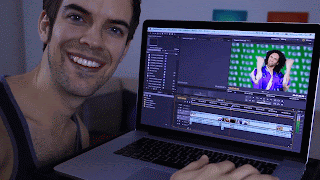 We used tools to help edit the sequence faster using the tools like blade tool which cuts the clip wherever you click it or the ALL tool which selects everything on the right hand side of where you click. This tool is especially handful as if you have to extend a clip instead of dragging each clip after, along you can do it all at once. There are also shortcuts on the keyboard to help make the process even more fast. For example you press A to go into the select all tool and C to use the cutting tool (blade) and if you want to switch back you just press V for the select tool.
We used tools to help edit the sequence faster using the tools like blade tool which cuts the clip wherever you click it or the ALL tool which selects everything on the right hand side of where you click. This tool is especially handful as if you have to extend a clip instead of dragging each clip after, along you can do it all at once. There are also shortcuts on the keyboard to help make the process even more fast. For example you press A to go into the select all tool and C to use the cutting tool (blade) and if you want to switch back you just press V for the select tool.We arranged the shots by 3 sections. There was the first section when Manu dies, the second section where Mike dies, and the third section when El reveals she is a girl. This made it easy to put it in to order for the actual cut.
We used layers to make it easy to switch between shots as it makes it more convenient if you switch to a different shot but need to line it up then most of the time you can cut the top layered clip and it will automatically cut back to the previous shot which would still be playing behind the layered clip meaning you usually wouldn't have to edit the rest.
Hey Mike, I cant write about visuals etc because we haven't done that yet but this is over 1000 words like I said :)




Comments
Post a Comment